I happened to stumble upon this interesting glitch (feature?) in MacOS Sierra that makes your window shrink down to a cute little toy version that is almost completely unusable. Check it out:
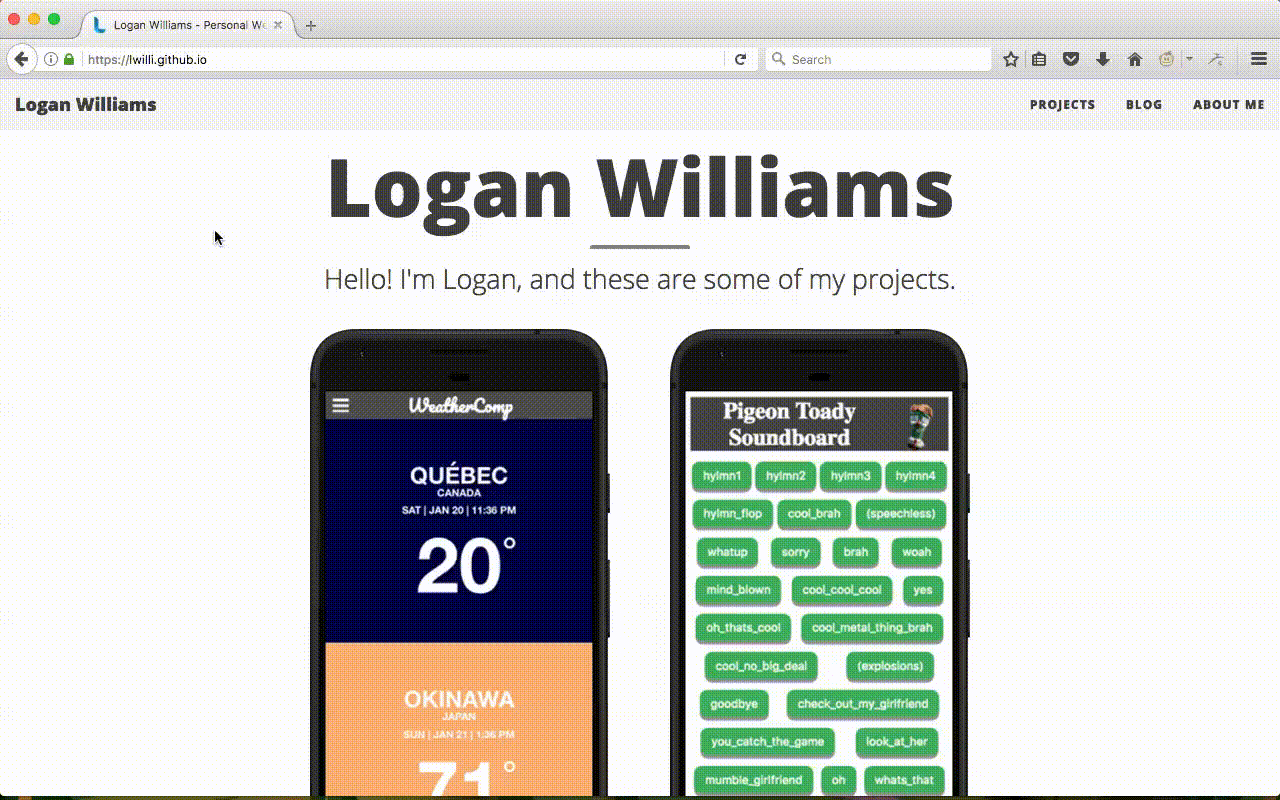
At the end, the tiny little rectangle that appears in the bottom/center is the shrunken version of the window I initially minimized. Interestingly, it’s still possible to interact with the window, though it doesn’t exactly behave like its normal-sized self.
Try it for yourself! (just make sure you don’t do this with a window you care about):
- Choose any open program and minimize it (
command+m). command+tabuntil the program is selected (specifically,command+tab, holdcommandand let go oftab,command+shift+tab).- Then while still holding down
command, press thedown arrow(you can now let go ofcommand). This will show you the open and minimized windows of the current application. Arrow downto one of the minimized windows (so that it’s highlighted).- Then press the
spacebarto preview it. - Press the
spacebaragain to close the preview. - Press
escto go back to the normal desktop. - Now go to your dock and click the program/window you just did this too and it should pop back out as a super tiny version.